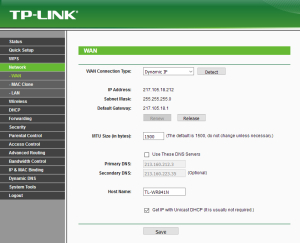The TP-Link 1043nd shows multiple mac-addresses when is in service.
This causes the internet port to be disabled.
This problem can be solved by installing custom firmware, but this voids any warranty that you may have on the router. Also incorrect installation will cause the router to be unusable, so installing custom firmware should only be done when you have experience with that.
The custom firmware that we recommend is DD-WRT, because of the clear user-interface and standard correct settings.
User manual TP-Link 1043nd.
Do you have problems with disconnecting internet and are you using a TP-Link WR841N Router? Thanks to a tennant from Idealis, there is a solution for this problem.
This type of router has some problems with the DHCP renew of the IP address on the WAN port, what is causing the internet disconnection. To solve this problem, you need to check the box by Unicast DHCP. After rebooting your router, the problem is solved. See screenshot:
Was this answer helpful ?
Yes
(0)
/
No
(0)