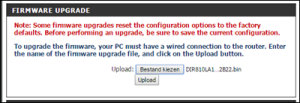We found out the the D-Link DIR-810L has some problems with the old firmware. The problems were that downloads were interrupted, Skype calls were almost impossible and some other problems.
In order to fix this you have to login to your router (most likely 192.168.0.1 unless you changed the address). You will get an login screen were you have to fill out the details you have filled out during the installation of the router (if you don’t have any credentials, leave the password blank)
After login go to: Tools > Firmware
Download the following file and unpack it:
DIR-810L_fw_revA1_1-02b22_all_en_20140710.zip (5.00 MB).
Go back to the D-Link router page and browse to the following file: DIR810LA1_FW102B22.bin
Hit: “Upload” and give the process some time.
After the upgrade is completed, the problems should be disappeared.
If you need any help during this process, please contact our support department,.